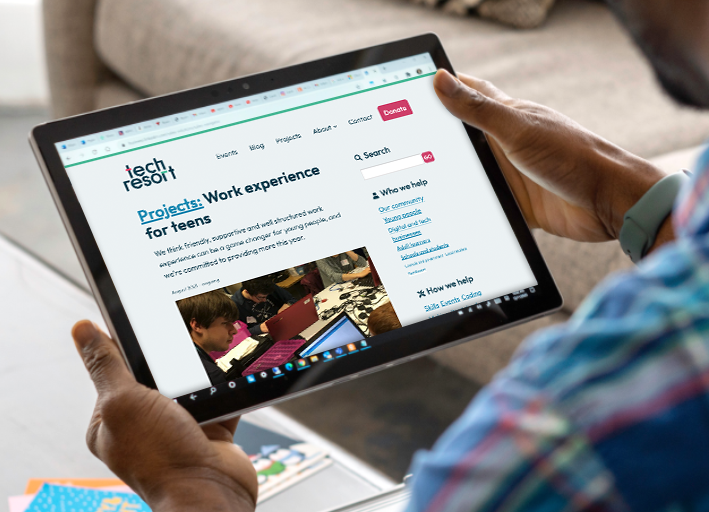This blog post is the fifth in a series thinking about a digital strategy for a seaside town. We’re based in Eastbourne, East Sussex, and it draws from our work helping people use online services over the last few years.
In June, the Digital Poverty Alliance launched a landmark document, The Digital Poverty Evidence Review (you need to provide an email to download it). It highlights how society’s use of technology has marginalised millions of people, and proposes sensible steps to reverse the trend.
It’s a long read at 90 pages, but the policy principles (pages 28-31) should be skimmed by everyone. This one is particularly interesting.
Accessing key public services online, like social security and healthcare, must be simple, safe, and meet everyone’s needs
Let’s face it, a lot of web text and online forms are poor. They’re often long, confusing, use jargon, aren’t accessible, and don’t work on mobile phones. We see a lot of shockers, and many are from government and the NHS.
Increasingly, TechResort is running sessions for people to navigate poor online experiences like the application forms for EU Settled Status, and NHS Healthy Start. There’s a lot more of these coming, and we’re calling on everyone to do better.
Over the last few weeks I’ve been grappling with opening a bank account online. It was physically impossible to do the thing I needed to, and I explained the problem patiently to them. They fobbed me off. Eventually I gave up and went into the branch, only to be told to go online. I work in the digital industry, and was stumped by this.
Simple advice for everyone
If you build something online, please test it before you expect people to start using it. You can do a bit of basic user research yourself:
- pick up to 5 people who’re likely to use the thing you’ve built. They could be regular customers, friends or family as long as they’re representative of the people using your service. Try to get them using a mix of devices, so laptops, phones and tablets
- sit them in front of it
- watch what they do (and don’t be tempted to explain how to use it, justify what you’ve done or do the form for them. Sit on your hands if you need to!)
- note down what you see, and if there’s any common problems then fix them. It’s worth testing your fixes again, to check they’ve helped
- if someone says your website is broken, ask them to describe the problem and the device they were using (laptop, phone, tablet and make) and try to do the same thing yourself. If it’s broken, fix it. Either way, thank them for their time – they’re providing free user testing
If you use a web agency, ask them about using testing and accessibility. Also check your website on a mobile phone – you might be surprised. If you get stuck, drop us a line and we’ll point you to someone who can help.
Local council websites often cause problems. It’s understandable as they’ve all had big budget cuts and need to do more with less. But politely flag a problem with them if you see it, and help them to see that having useable web services is a priority.
Thoughts are welcome!
We’d love to hear your views, and also team up to explore further work. You can read more about our emerging digital strategy here.